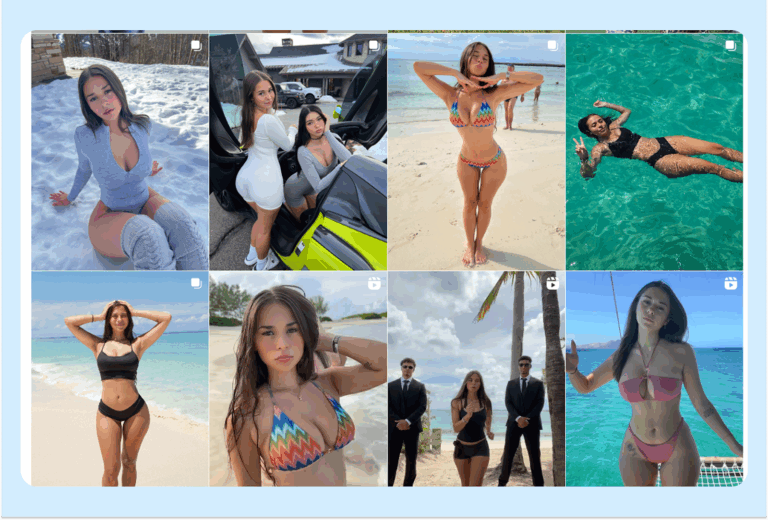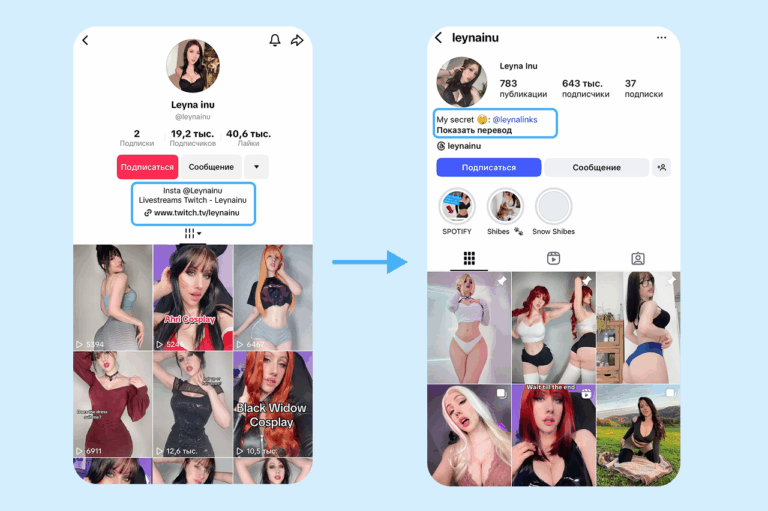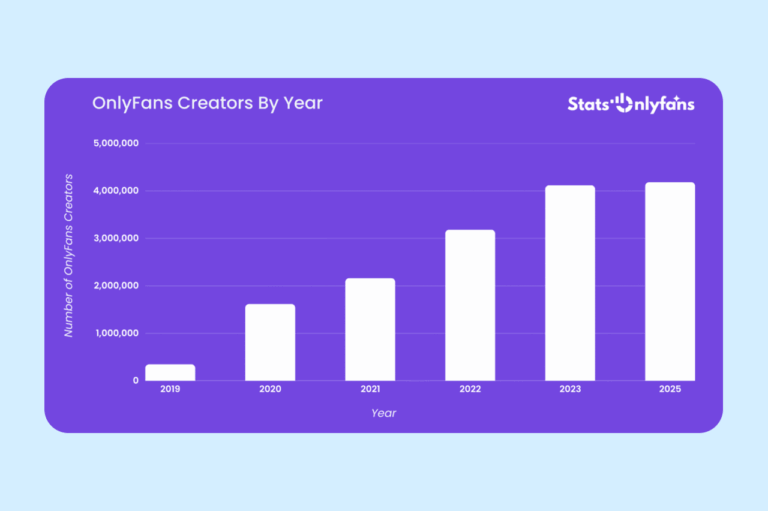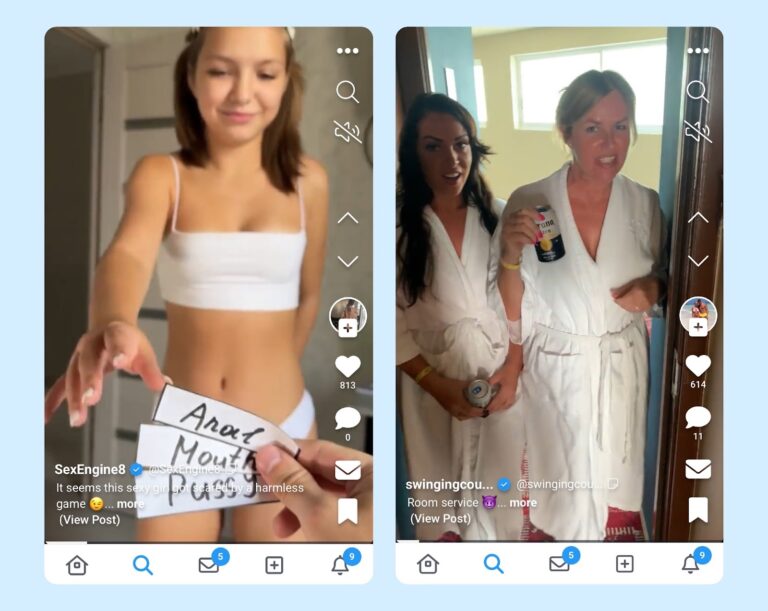Getting banned on OnlyFans has become an unfortunate reality for many creators. Losing access means your payouts stop immediately and the connection with your subscribers is cut off, which directly affects both income and growth. At the end of 2024, a wave of bans hit accounts involved in SFS promotion as well as models who had used heavily “youth-enhanced” promo photos. Some accounts were restored after document verification, but many were permanently deleted. This made it clear that bans are not random — they are triggered by a range of specific factors.
That’s why it’s not enough to simply know the rules. Creators need to understand how the platform’s filter system, moderation, and financial controls actually work. This article breaks down the main reasons accounts get banned, how to identify different types of restrictions, and what practices can help minimize your risks.
Why Accounts Get Banned
In 2025, OnlyFans introduced a multi-layered control system. Algorithms don’t just scan the content you post — they also monitor account behavior. Red flags include sudden logins from different countries, unstable payout details, or a spike in chargebacks. Moderators review user complaints and DMCA requests quickly, while partner payment systems automatically block suspicious transactions.
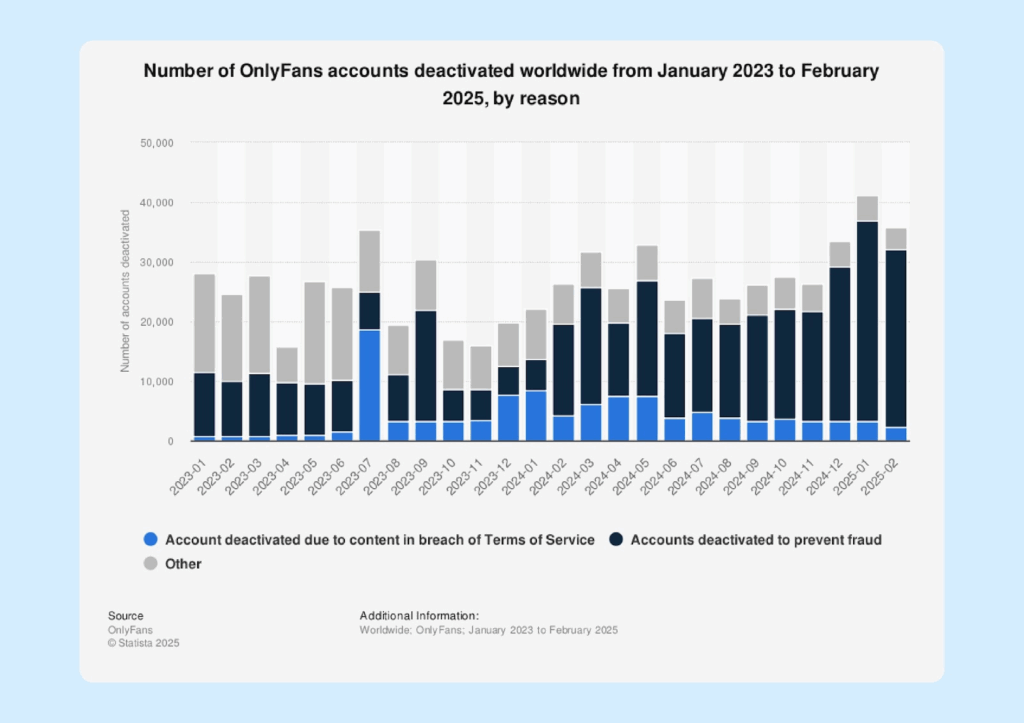
Violating the rules or showing a combination of suspicious activity can result in either a temporary suspension or a permanent ban. Below are the most common reasons why OnlyFans accounts get shut down.
Breaking the Rules and Posting Prohibited Content
By 2025, OnlyFans had drawn very clear boundaries on what is acceptable. Age-related issues are the most sensitive trigger for moderation. Any hint of underage themes — such as childhood photos, roleplay like “daughter,” “young neighbor,” or school-related scenarios — almost always leads to an immediate and permanent ban with no warning.
Although the platform was originally built around NSFW content, its Terms of Service and Help Center contain a detailed list of prohibited topics. These include:
- Scenes involving violence, exploitation, humiliation, or coercion
- Depictions of self-harm or suicide attempts
- Bestiality or any sexual material involving animals
- The sale or use of illegal drugs
- Extremist symbols or calls for unlawful activity
Chats on OnlyFans are moderated just as strictly as public posts. The system scans for trigger words, and if flagged, conversations are sent for manual review.
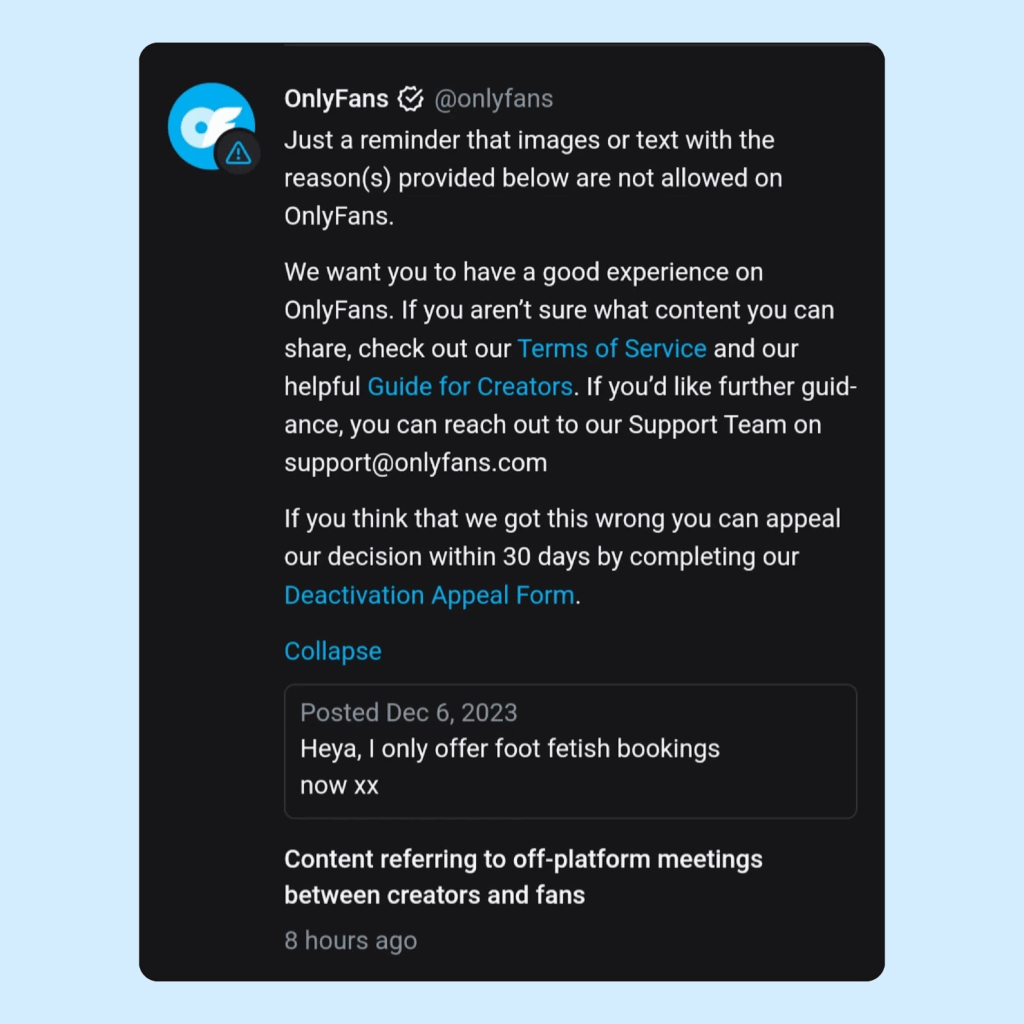
In practice, creators often run into less obvious issues that can also lead to bans. Some of the most common include:
- Posting content filmed in public places, even “harmless” locations such as parks or forests
- Fetish material like watersports or scat play
- Discussions about transferring money or avoiding OnlyFans’ commission system
- Roleplay involving incest scenarios
A particular emphasis is placed on offline contact. The platform strictly prohibits using OnlyFans to arrange in-person meetings, escort services, or any form of prostitution. Even mentioning such offers may be treated as a violation. The rule of thumb is simple: these requests are blocked instantly without any reply.
Copyright Violations and Rights Holder Complaints
OnlyFans enforces a strict policy on intellectual property. If a rights holder submits a complaint, the content is removed immediately without lengthy investigations. The account also receives a violation mark, which becomes a permanent part of its history.
Frequent reasons for complaints include:
- Using someone else’s photos or videos
- Adding background music without a license
- Copying trademarks
For content featuring multiple people, the platform requires written consent from each participant.
Since 2025, profiles will be labeled either “Creator” or “Promotional.” You can check your status through customer support with a short request like:
“Hi, can you please tell me the status of my account: creator or promotional?”
It’s best to keep a screenshot of the support team’s response, as it may come in handy if disputes arise later.
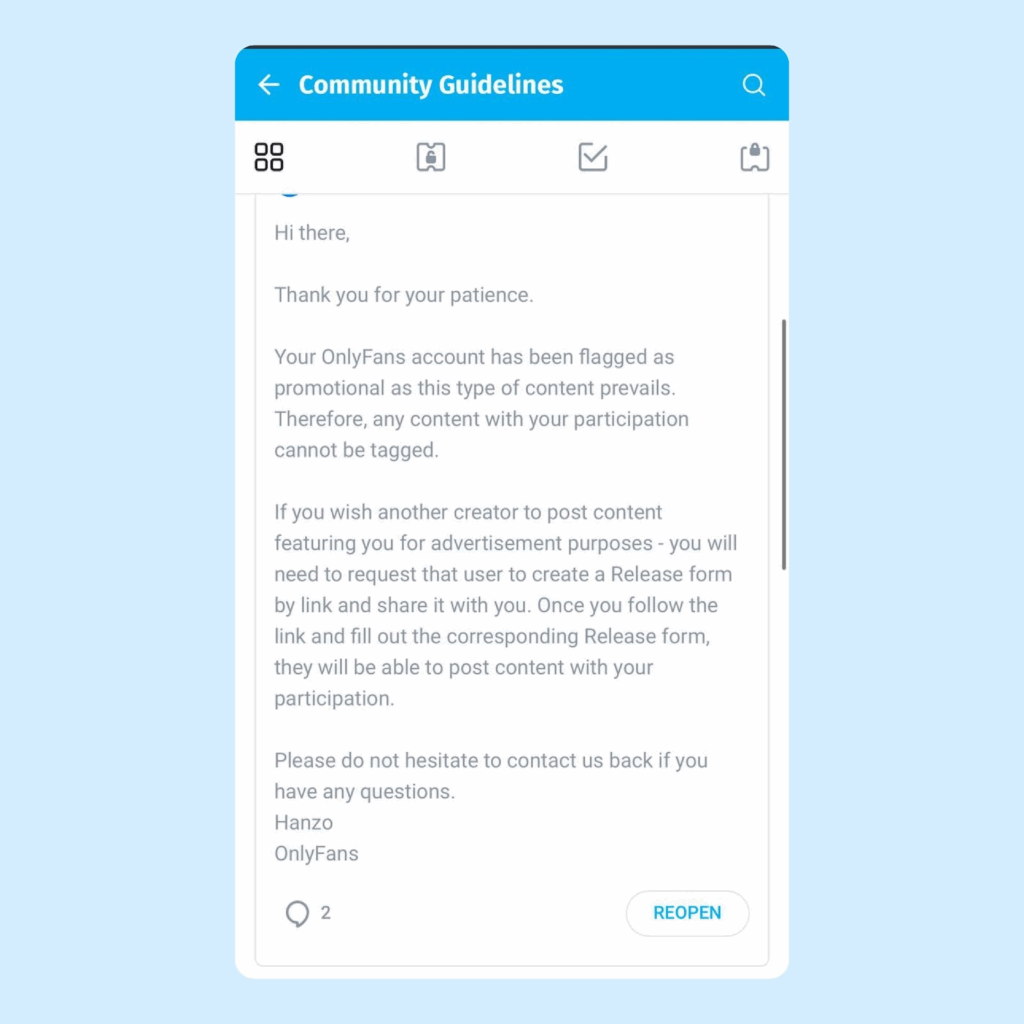
For profiles marked as “Creator,” regular tags — such as @mentions and direct links — are allowed. For “Promotional” accounts, these mentions are restricted. Posts that lack proper formatting, including required tags or signed release forms, are at higher risk of being flagged. Repeated violations almost always lead to permanent deletion. The platform does not compromise on this, since it could face direct legal claims.
Financial Issues: Chargebacks and Suspicious Payments
Under PCI DSS security standards, OnlyFans must respond to any irregularities. Frequent chargebacks on subscriptions or tips create risks for the payment infrastructure. If the refund rate is too high, the account will be suspended. The platform also monitors other unusual patterns: cards used from different regions, sudden spikes in transaction volume, or large donations from brand-new subscribers. When problems are detected, access is temporarily locked until the account holder verifies their identity and updates payment details.
Suspicious Activity and Automated Behavior
The system monitors not only payments but also user behavior patterns. Multiple logins from different countries in a short period, sending identical messages to many subscribers, or using scripts to artificially boost numbers are all flagged as anomalies. Even sudden organic growth can trigger a suspension if it falls outside typical activity levels. To restore access, creators must prove the legitimacy of their actions and explain the source of the activity.
IP Blocks as a Security Measure
OnlyFans uses IP addresses as one of its key security checkpoints. The system may restrict access if it detects multiple registrations from the same address, logins from different countries within a short time, or the use of automation tools. In such cases, the block applies not to the account but to the IP address itself. The main symptom is that your login and password are accepted, but your profile won’t open.
When suspicious activity is detected, the block can affect not only the offender but also anyone using the same network. That means compliant creators may sometimes be caught in the crossfire. The only solution is to contact support, verify your identity, and wait for the review. Once documents are approved, access is usually restored.
For Russian users, the situation is further complicated by regional restrictions. The platform may be inaccessible directly, and certain addresses are blocked at the provider level.
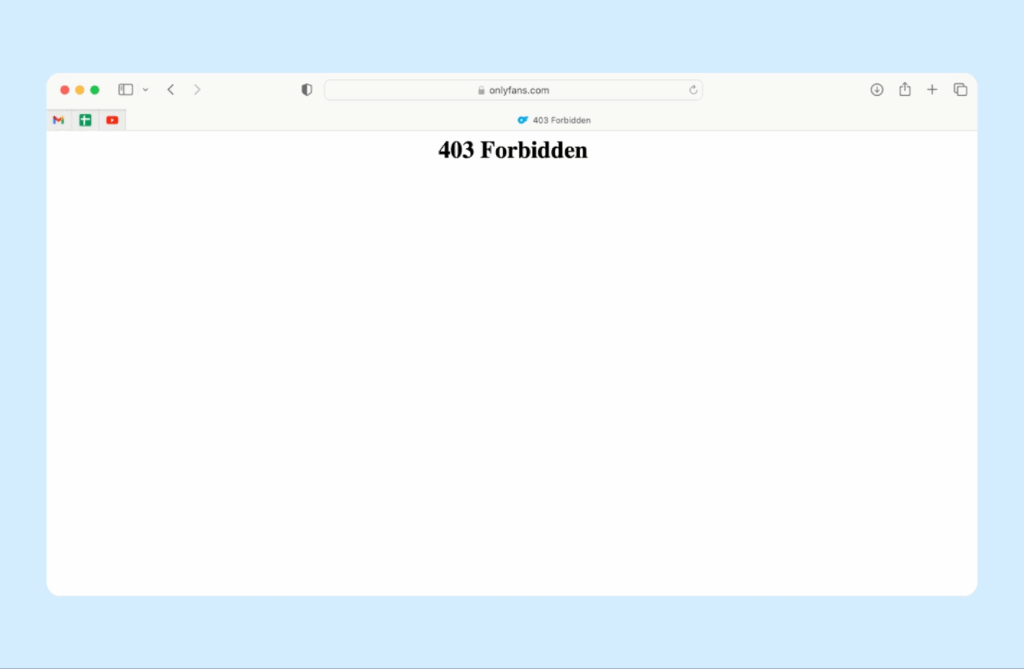
This forces many users to rely on VPNs or proxy services. However, free tools carry additional risks, since their IP addresses are often already blacklisted. The safest option is a stable VPN with a dedicated IP, avoiding frequent changes of entry points.
How to Identify the Type of Ban
Recognizing the type of restriction is crucial from the start, as it determines which recovery steps are most effective. OnlyFans applies several kinds of blocks, each with distinct signs.
Temporary Suspension vs. Permanent Ban
A temporary suspension feels more like a technical restriction: the creator cannot upload content or withdraw earnings, but the page remains visible to subscribers. This situation is usually linked to identity verification or a disputed post. Once the documents are approved or the content is removed, access is restored.
A permanent ban looks different. The profile disappears from search results and cannot be opened even through a direct link. An email is sent with a subject like “Account disabled” or “Permanently removed.” This penalty is used for severe or repeated violations, such as prohibited content, payment system evasion, or multiple fraud complaints. Restoration is only possible through an appeal, and the chances of success depend on the seriousness of the case.
Signs of an IP Block
An IP block has its own specific symptoms: the system accepts your login and password, but the site doesn’t load. In many cases, access returns if you connect through a VPN. This indicates that the restriction targets the IP range rather than the account itself. Common reasons include multiple registrations from the same address, suspicious activity, or accessing from a region subject to restrictions.
Notifications and Platform Alerts
Every block is logged by OnlyFans in its internal correspondence system. The email linked to your profile receives a notification with the status: suspended, disabled, or permanently removed. The message also contains a short explanation of the reason and a ticket number for contacting support.
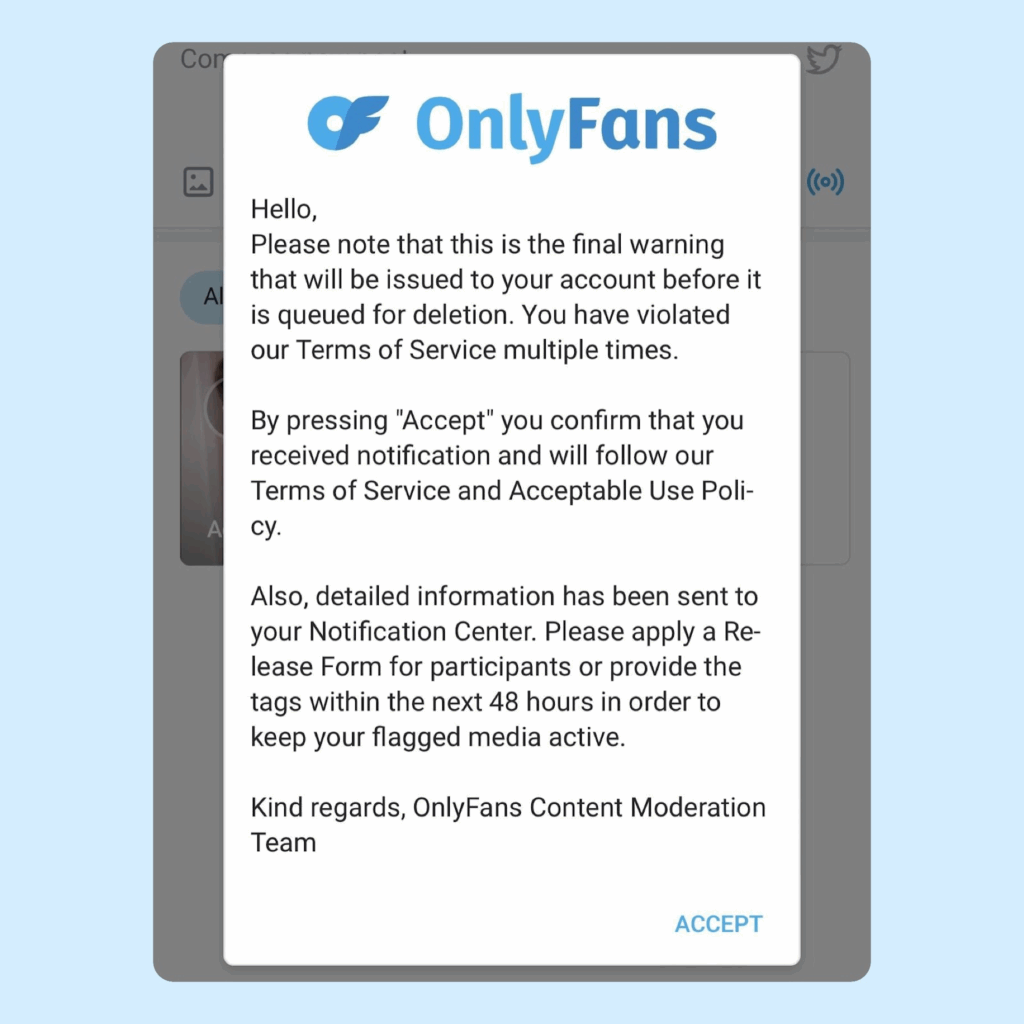
In the case of a temporary suspension, the notification usually specifies restrictions on uploading content or withdrawing funds. With a permanent ban, the profile no longer opens even through a direct link, and the email explicitly states “Permanent removal.” If no message arrives, it’s worth checking the Spam folder.
Other signs of account restrictions include disappearing from search results, payouts being disabled, and being unable to publish new posts. These markers often reveal the type of block even before the official response arrives.
Support typically replies to tickets within 24–72 hours, although the wait can be longer during peak periods. It’s not recommended to flood the system with multiple requests — this doesn’t speed things up. Instead, attach screenshots of errors or notifications to your initial ticket, which can help the support team resolve the issue faster.
Restoring Access to Your Account
Losing access to your OnlyFans page doesn’t always mean the end of your work. The platform applies different levels of restrictions, and some can be lifted if you take the right steps. The key is to understand which actions are relevant to your situation — from basic procedures to more advanced technical solutions.
Basic Methods: Resetting Your Password and Recovering Your Email
The first step is to double-check your login details. If you see a “wrong password” message, use the Forgot Password option. A reset link will be sent to your registered email, allowing you to set a new password. Make sure the email address is still active, otherwise the link won’t arrive. If you’ve lost access to your inbox, restore it before attempting account recovery.
In some cases, login errors occur because your email is outdated or hasn’t been verified in a long time. Updating your contact details through support and providing a valid working address is often enough to solve the problem.
Identity Verification When Contact Details Are Lost
If the email is no longer accessible and you can’t reset your password, OnlyFans will request proof of identity. This usually involves submitting a copy of your passport or driver’s license, sometimes along with a selfie holding the document. To prevent fraud, the photo must also include a sheet of paper with the current date. Once verified, access is restored and linked to a new email address specified by the user.
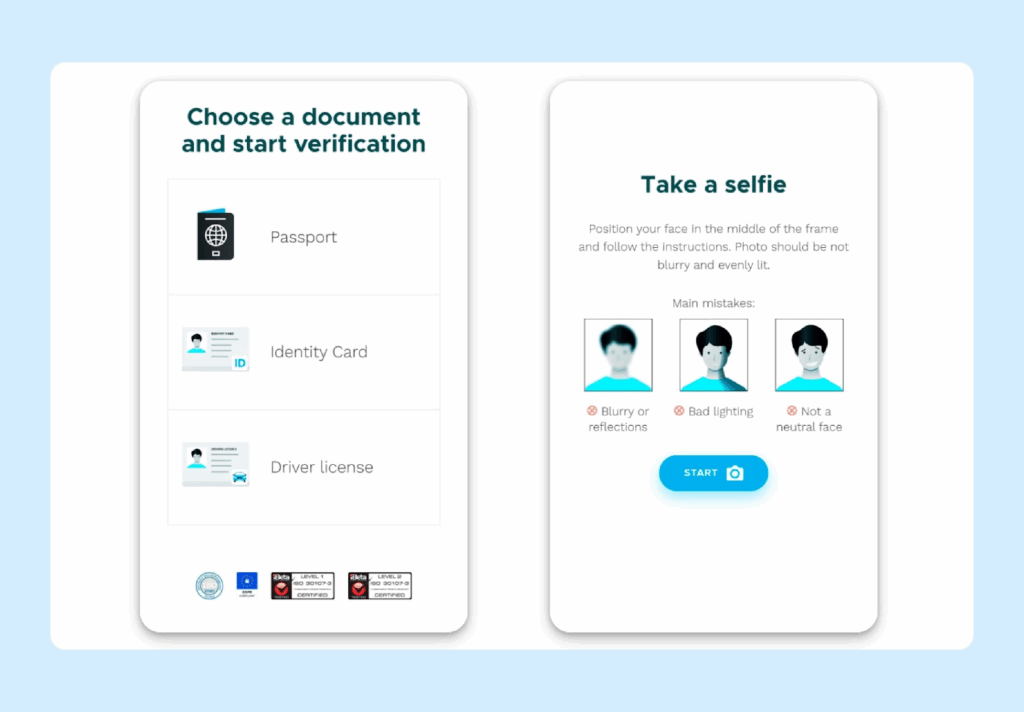
It’s important to remember that all submitted data must match the information provided during registration. A mismatch in name or date of birth is one of the most common reasons identity verification is denied.
Appeals and Contacting Support Properly
When the issue is not a technical glitch but an actual restriction imposed by the platform, the only way forward is to file an appeal. You can do this by writing to support@onlyfans.com or by submitting a ticket through your account dashboard.
In your message, be sure to include your username, registered email address, and the date of the ban. Providing complete details upfront helps speed up the review process and increases your chances of reinstatement.
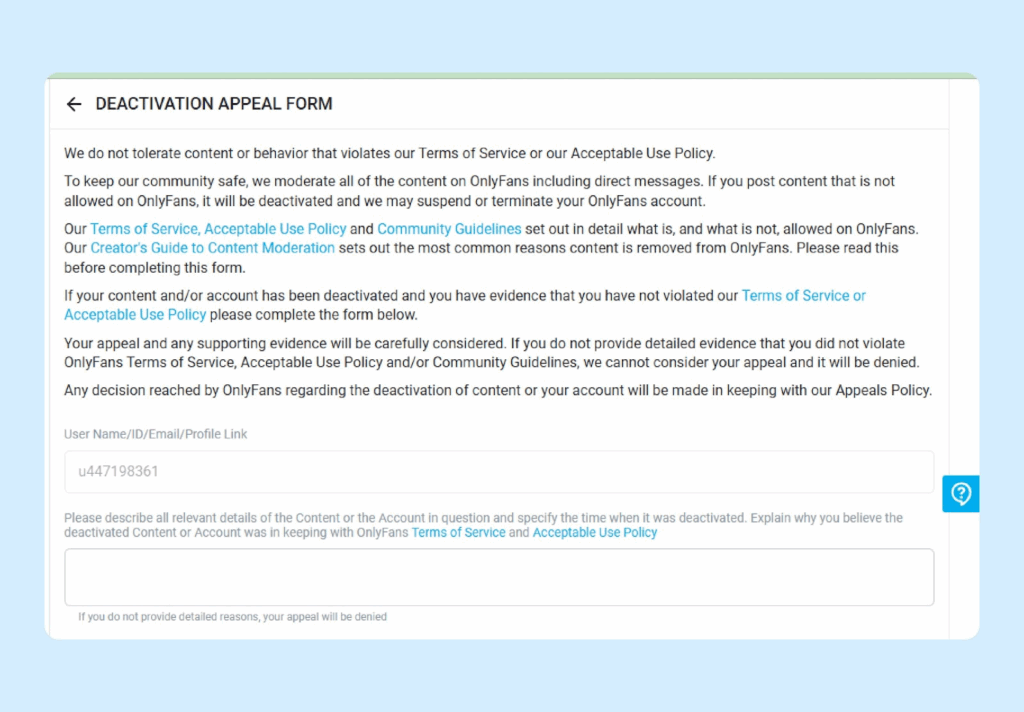
The more precise your description and the more supporting evidence you provide, the higher your chances of a positive outcome. Useful documentation includes screenshots of notifications, ticket numbers, correspondence with support, identity documents, or payment records.
Reviews on OnlyFans are always handled manually. Cases involving identity verification or disputed posts are usually resolved more quickly, while copyright or payment violations take longer and almost always result in strict penalties.
What to Do in Case of a Permanent Ban
If you receive a “permanent ban” notification, standard recovery methods will not work. At that point, there are only two options: filing a new appeal with stronger evidence or creating a new account. In a repeated appeal, it’s essential to show that all previous issues have been addressed and the risk of violations has been eliminated.
When creating a new account, you must use entirely new details: a different email address, phone number, and payout information. Reusing old credentials will immediately link the accounts, leading to another ban.
Keep in mind that many platforms use the same verification providers. For example, Ondato, which handles identity checks, records a “facial model.” If a creator is banned on one platform, their data may be matched automatically, causing blocks on other services that use the same system.
Technical Ways to Bypass IP Blocks
When the issue is tied to your IP address rather than your account, you won’t be able to log in even with the correct username and password. In such cases, switching networks or using a VPN may help.
That said, technical workarounds are only a temporary measure. It’s equally important to contact support and explain the situation. If the platform sees that you are a verified creator with valid documents, IP-based restrictions are usually lifted much faster.
What to Do if Recovery Fails
It’s important to remember that audience management starts while your main account is still active. A smart strategy includes setting up backup channels — such as social media, messaging apps, or newsletters — so you can stay in touch even if your OnlyFans profile gets blocked.
If no backup platforms exist, losing your account means losing your audience, including your most loyal subscribers. Regaining them later is almost impossible.
That’s why the creator’s main goal should be to minimize the damage and maintain access to their followers. In practice, this comes down to two steps: making one final appeal with new arguments, and preparing to transition your community to alternative platforms.
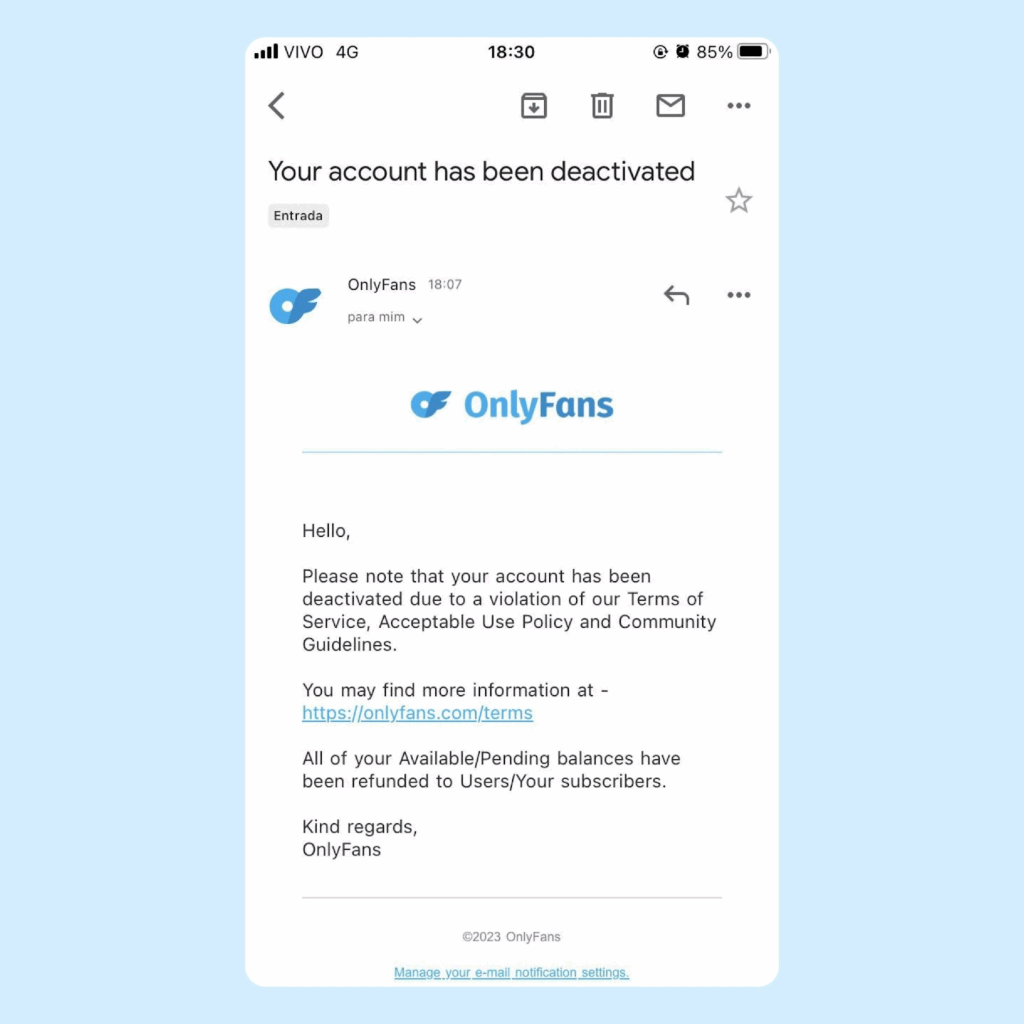
Final Appeal: How to Use Your Last Chance Effectively
Even if moderators reject your first appeal, submitting a second one is possible. However, it’s important not to simply copy your previous message. Instead, provide new arguments and additional proof. Attach documents or screenshots that were not included in the initial request — for example, evidence that the violations have been corrected, updated ID details, or correspondence with your bank regarding disputed payments.
Your wording should be clear and structured: include the date of the ban, the ticket number, and a description of the corrective steps you’ve taken. The more obvious it is that the issue has been resolved, the higher your chances that the decision will be reconsidered.
Moving to Alternative Platforms
If your account is permanently banned, the priority is to maintain contact with your loyal subscribers. Instead of panicking, quickly announce the situation through your social media channels — Telegram, Twitter/X, Instagram, Discord, or even your own website. A short post explaining the block and sharing links to your new platform will help you keep your audience informed.
Several services on the market operate with a similar model. For example, Fansly targets the same type of creators, offering both paid subscriptions and a tipping system.
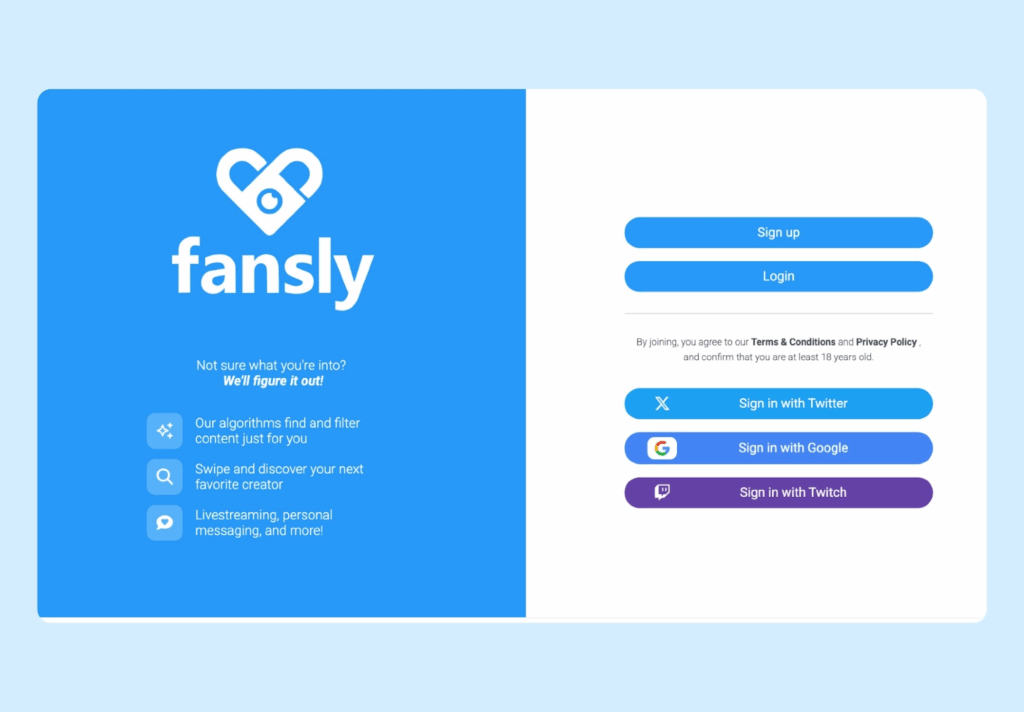
Patreon is more versatile and works well for creators across different niches, although its rules are stricter. There are also niche platforms such as Fanvue or AdmireMe. Before registering anywhere, it’s important to review the commission structure, publishing guidelines, and available payout methods. While switching platforms cannot fully replace OnlyFans, it does allow you to maintain your income and stay connected with subscribers.
Creators’ experiences show that Telegram is especially effective: a channel or group lets you post announcements, share behind-the-scenes content, run polls, and offer exclusive material.
Other social networks can be used for teasers and previews, as long as you stay within their community guidelines. Hashtags, eye-catching posts, and an up-to-date bio help keep your audience engaged and give new followers a clear entry point.
Of course, you shouldn’t expect your entire audience to follow you if your OnlyFans account gets banned. Some subscribers will leave, but the goal is to retain your most loyal and paying fans.
How to Reduce the Risk of Being Banned
Keeping your OnlyFans account active comes down to careful attention to security, payments, and compliance with the rules. Ninety-five percent of bans don’t happen by accident — they are triggered by a combination of small violations or lapses in caution. Below are some basic steps that significantly reduce the risk of restrictions.
Security Settings: 2FA, Strong Passwords, and Device Control
A strong password is the first line of defense. It should be unique, include both upper- and lowercase letters, numbers, and special characters. Change it regularly and store it only in a password manager.
Enabling two-factor authentication (2FA) is one of the most effective ways to protect your account. Once it’s on, logging in requires a one-time code from your phone or authenticator app. Even if your password leaks, nobody can access your profile without the second factor.
Don’t forget to monitor device activity. In your account settings, you can see which IP addresses and browsers have logged in. Reviewing this regularly helps you spot suspicious activity early.
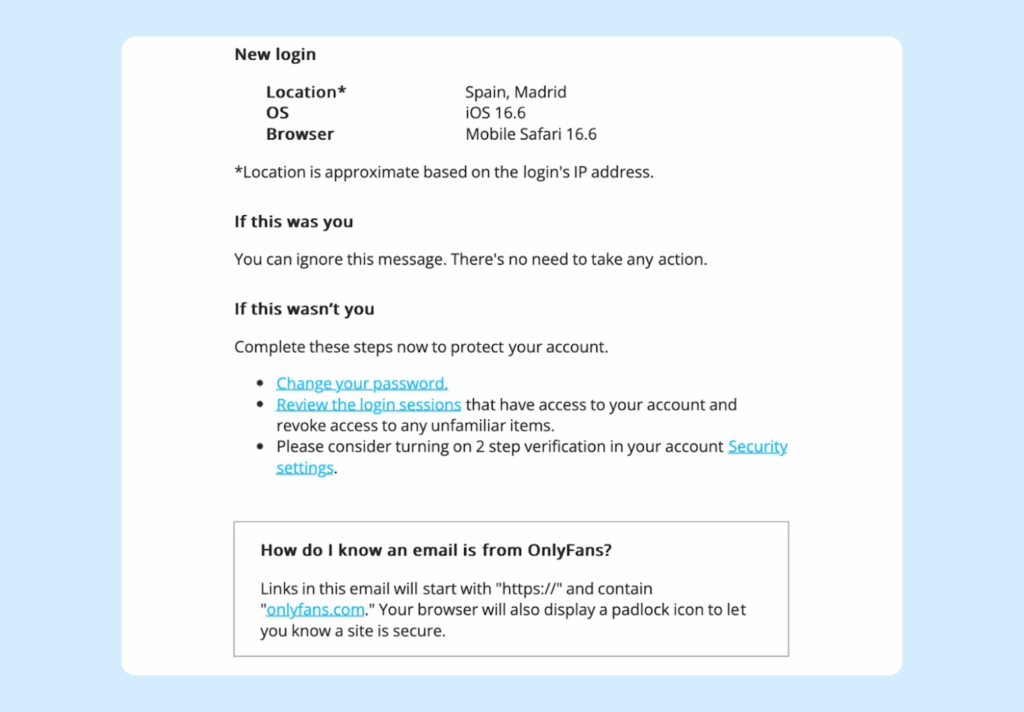
If you notice suspicious activity, immediately log out of all sessions and change your password. This cuts off unauthorized access and prevents the system from flagging your account for security violations.
Financial Transparency and Handling Chargebacks
Every chargeback is treated by the platform as a potential sign of unsafe activity. Frequent refunds erode trust and can lead to account suspension. To reduce the risk of disputes, always provide an honest description of the content subscribers are paying for. Avoid selling “blind boxes” or deliberately overpromising.
If a refund request does occur, don’t ignore it. Contact support and submit as much evidence as possible — screenshots of posts, conversations with the subscriber, and payment statements. Successfully resolving a conflict works in your favor and shows the platform you are acting responsibly.
Regularly reviewing your payout details is equally important. Expired cards or closed bank accounts can cause payout errors, which the system may interpret as suspicious activity. Updating your information in advance helps prevent unnecessary blocks.
Following the Rules and Monitoring ToS Updates
The Terms of Service are not static. OnlyFans regularly updates its policies on posting and content management, and being unaware of those changes does not excuse violations. That’s why it’s essential to check the latest ToS every few weeks to stay compliant.
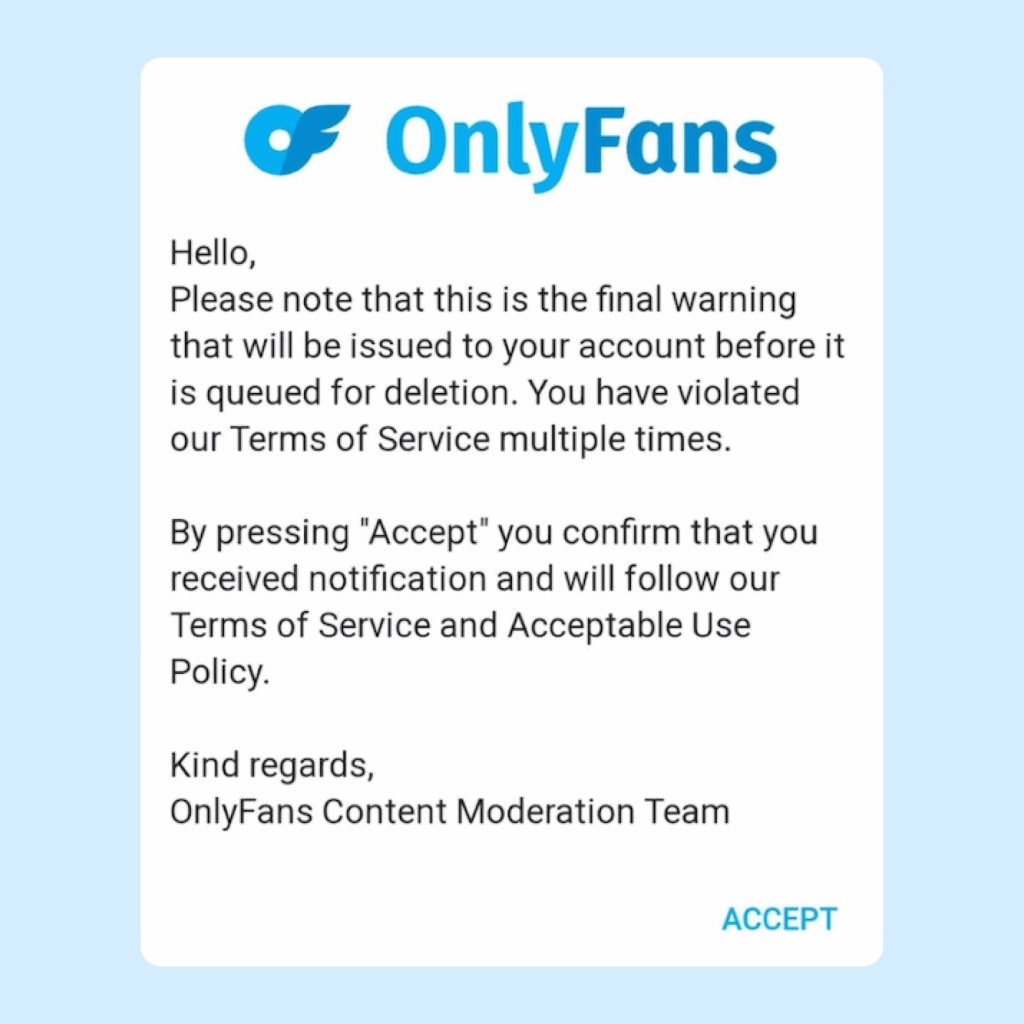
Prohibited content it’s the main risk zone. Any material involving minors, violence, weapons, or drugs leads to immediate account removal. Even the use of props can sometimes be interpreted as a violation. Creators who keep release forms and written consent from participants in their shoots greatly reduce the likelihood of complaints and bans.
Responsible Use of VPNs and Proxy Services
For users in regions with geographic restrictions, VPNs remain virtually the only reliable way to access the platform. However, they need to be used carefully. The system flags unusual login patterns — for example, signing in from Europe one day, Asia the next, and then back from Russia. Such behavior is almost always treated as suspicious.
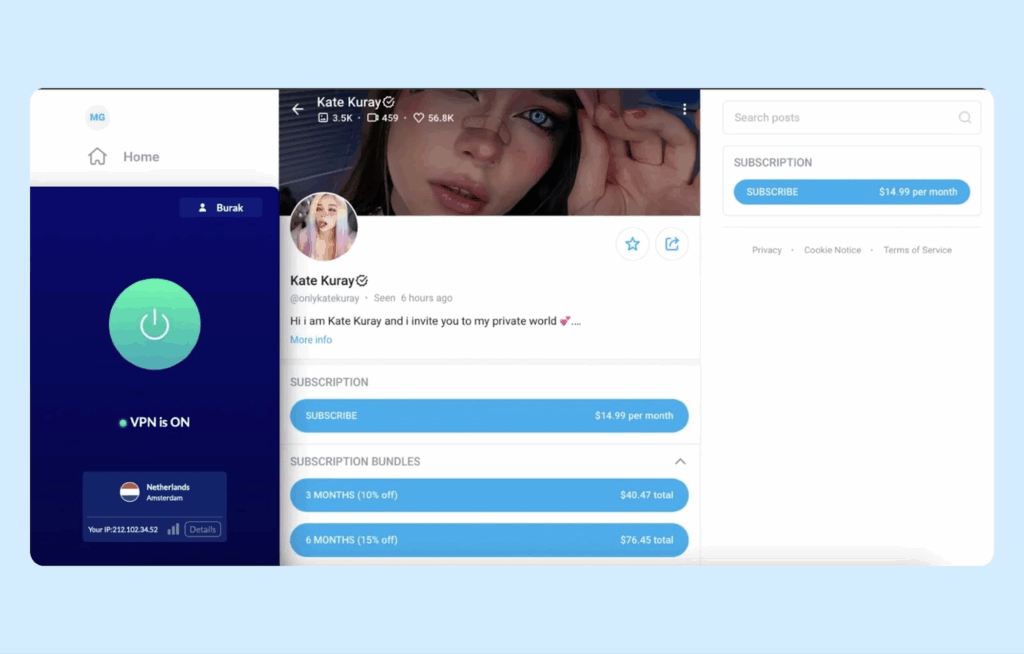
Paid VPN solutions are considered more reliable, especially when using a dedicated IP. In this case, the address is assigned to a single user, which significantly lowers the chance of automatic blocks.
Geography also matters. If your payouts are tied to a European bank account, it’s safer to connect through a European server. Constant “jumps” between countries are flagged by the system as a fraud risk. The safest principle is “one account — one server.” Consistently logging in through the same IP helps the platform’s system quickly classify your activity as safe.
FAQ
What happened to accounts that used SFS and “baby-face” promo?
In December, many accounts heavily involved in SFS schemes began receiving warnings and temporary suspensions. Some were frozen or banned outright. The main issue wasn’t the promo photos themselves, but related factors: user complaints, high volumes of chargebacks, frequent changes in payout details and tags, and suspicious activity. Accounts already under manual review or with prior violations were the first to be banned.
Is it risky to use face-aging tools for promo now?
According to agency observations, if an account is “clean” and not breaking the rules, using AI-based tools for promo photos does not in itself lead to bans.
How long does it take to restore an account?
Support typically responds within 24–72 hours. During peak times, the wait can be longer. Submitting multiple tickets every few hours is counterproductive and only slows down the process. It’s best to wait for a response to your first request, and if necessary, follow up after 3–5 days.
Can a deleted account be restored?
If you deleted your page yourself and confirmed it with a second click, recovery is impossible. In the case of accidental deletion or a technical error, there is a small chance through support, but it’s minimal. Most often, you’ll need to create a new profile.
What if I lose access to my email or phone number?
You’ll need to contact support from another active email. To verify your identity, prepare scans of your passport or driver’s license, and sometimes a selfie holding the document with the current date. The more identifiers you provide — username, payment history, registration date — the better your chances of regaining access.
Is it allowed to create a new account after a ban?
Officially — no. Creating a new profile with the same details will result in another ban. Modern verification systems (such as Ondato) create a biometric “facial model” of users during ID checks. If a banned creator tries to pass verification again with new documents, the algorithm will match their face to the previous record and reject the registration.
Attempts to cheat the system with fake or borrowed documents almost always fail. If the ban is final, the only way is to register with entirely new details: a different email, phone number, and payout method. Using a new device is also recommended, since there’s still a risk of linking accounts.
Why do some pages get banned even without violations?
Usually, it’s not about “no violations” but a combination of indirect signals: mass chargebacks, unstable payouts, sudden IP changes, or logins from high-risk regions. Algorithms treat this as potential fraud. Even safe content won’t always protect a profile if the account appears unreliable to the platform or payment partners.
Conclusion
An OnlyFans ban is a real threat that hundreds of creators have faced. At the end of 2024, many accounts were frozen after participating in SFS schemes or receiving complaints about “baby-face” promos. Some returned after ID checks, while others were removed permanently. This showed that it’s not enough to just know the rules — you need to understand how the platform’s filters and moderation system actually work.
Today, algorithms monitor not just content but also account behavior: sudden logins from multiple countries, frequent payout changes, or rising chargeback rates. Even a visually “clean” page can come under suspicion if it looks risky to the platform or its payment partners.
Creators who had prepared backup platforms and external communication channels were able to keep most of their audience, even after a full ban. Loyal subscribers will follow wherever there is new content — as long as the creator doesn’t disappear in silence.
Account recovery is not always possible, but risk minimization is. The clearer and more transparent your operations, and the fewer disputes you face, the stronger your account will be. OnlyFans continues to tighten its controls, making discipline in the details the best protection any creator can have.